Setting up your email in Gmail.
IMPORTANT: Finish the steps on the Start Here page before proceeding.

Open Google Mail/Gmail, click the gear icon in top right and select Settings from the drop-down menu.
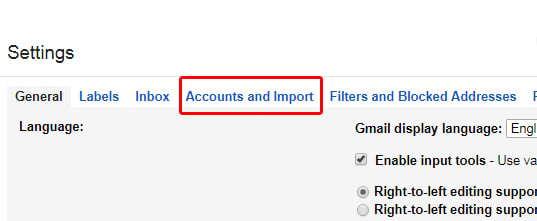
At the Settings page, choose Accounts and Import from the menu tabs.
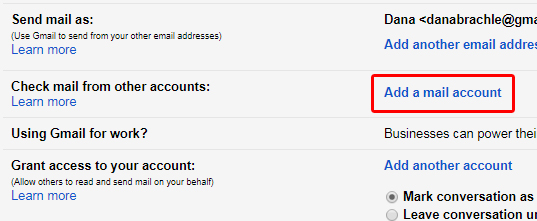
In the Accounts and Import section, there is an option to Add a mail account. Click that option to begin adding your email account.
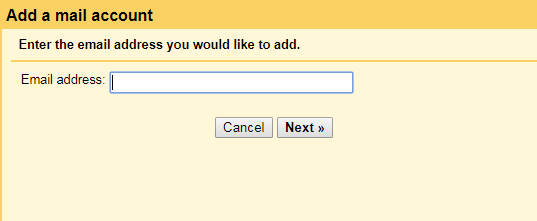
Enter your email address. Click Next.
On the next screen, make sure Import emails from my other account (POP3) is chosen. Click Next.
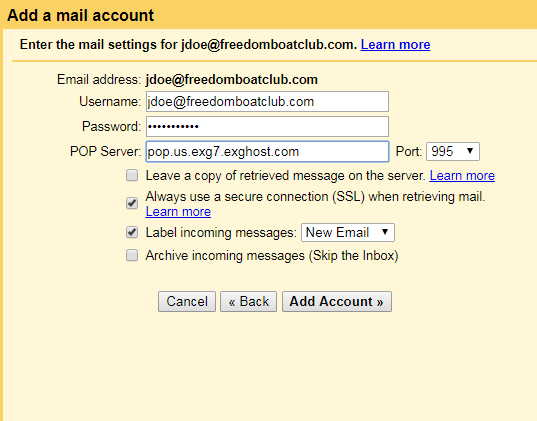
- Username: enter your email address
- Password: enter your email password
- POP Server: pop.us.exg7.exghost.com
- Next, add Port 995 to the right.
- Make sure to check Always use a secure connection (SSL) when retrieving mail.
The rest of the check boxes are optional. When finished, click Add Account.
