Setting up the Outlook Phone App Manually
IMPORTANT: Finish the steps on the Start Here page before proceeding.

After opening the Outlook App, tap the Add Account button to start the process of adding a new email account.
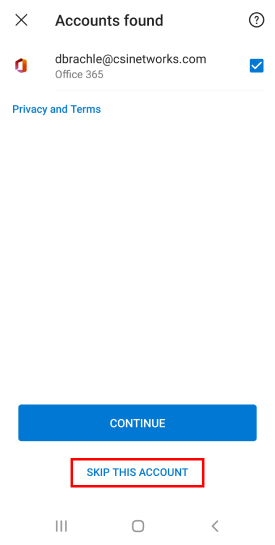
The app may find available email accounts on your device, but you can ignore this and instead tab the Skip This Account text at the bottom of the screen.
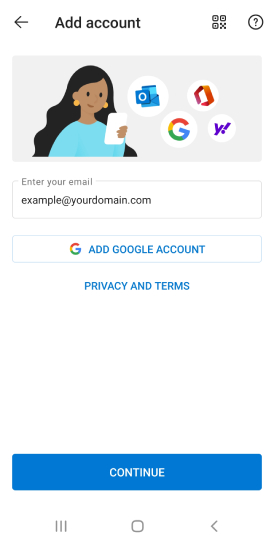
- Enter your email address in the text field.
- Tap the Continue button at the bottom of the screen.
- Enter your email password.
- You can create a Display Name and Description for your device, this is optional and you can type anything you prefer.
- At the bottom of the screen, tap the Advanced Settings button.
- Under the Incoming Mail Server, delete the ‘mail.example.com’ and enter pop.us.exg7.exghost.com
- Next, add Port 995 to the right.
- The Security Type should already be set to SSL/TLS, which is correct.
- In the IMAP Username and IMAP Password fields, type your email address and email password.
- Under Outgoing mail server, delete the ‘mail.example.com’ and enter smtp.us.exg7.exghost.com
- Next, add Port 587 to the right.
- The Security Type should already be set to SSL/TLS, which is correct.
- In the IMAP Username and IMAP Password fields, type your email address and email password.
- Tap the Check Mark icon in the top right corner of the screen.
Congratulations! You have successfully setup your email on the Outlook Phone App.
